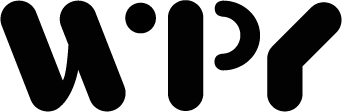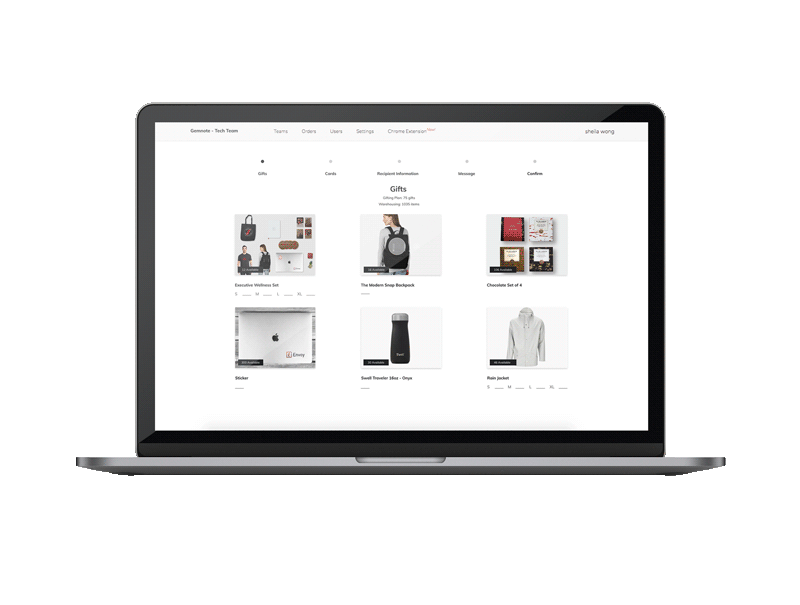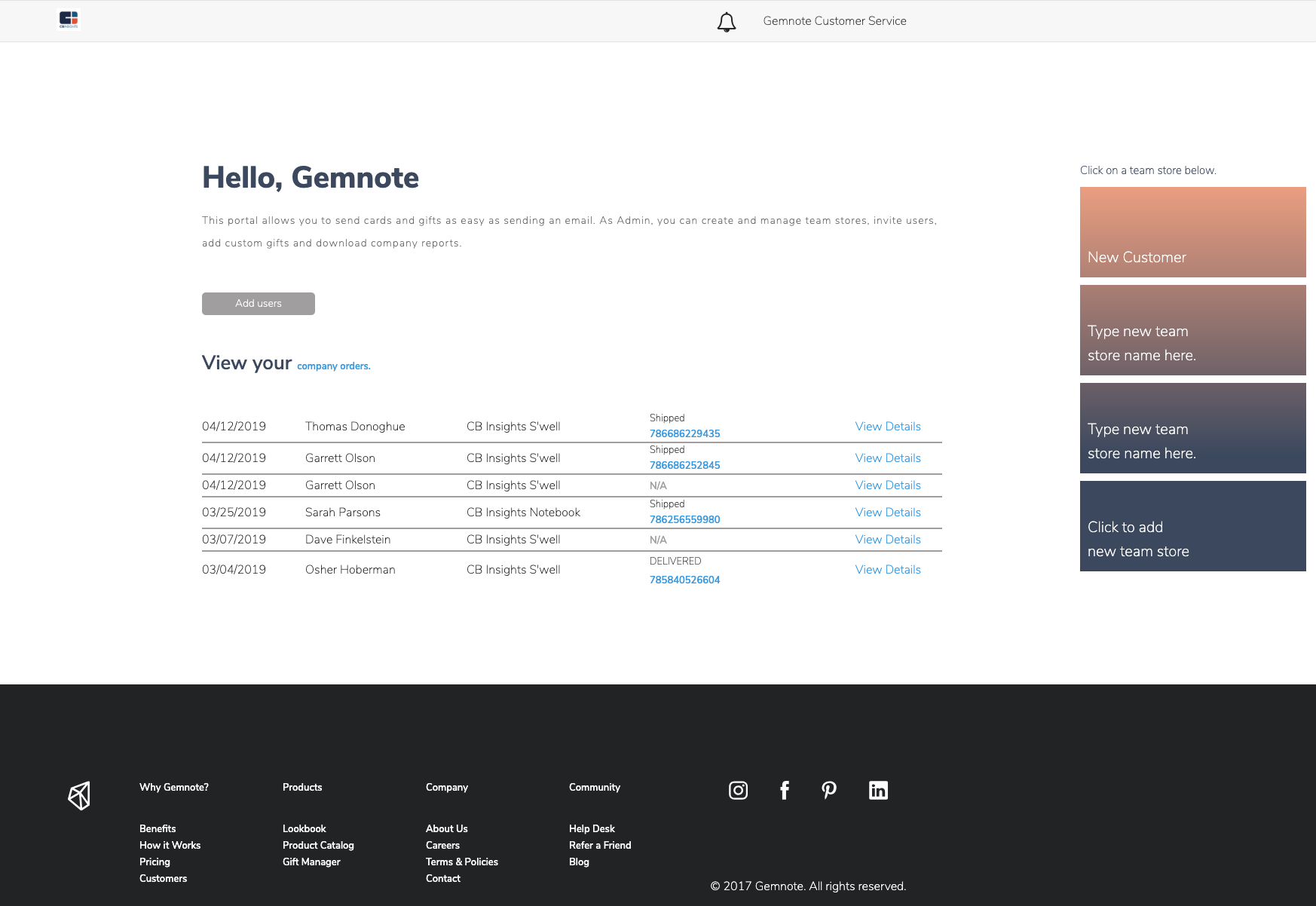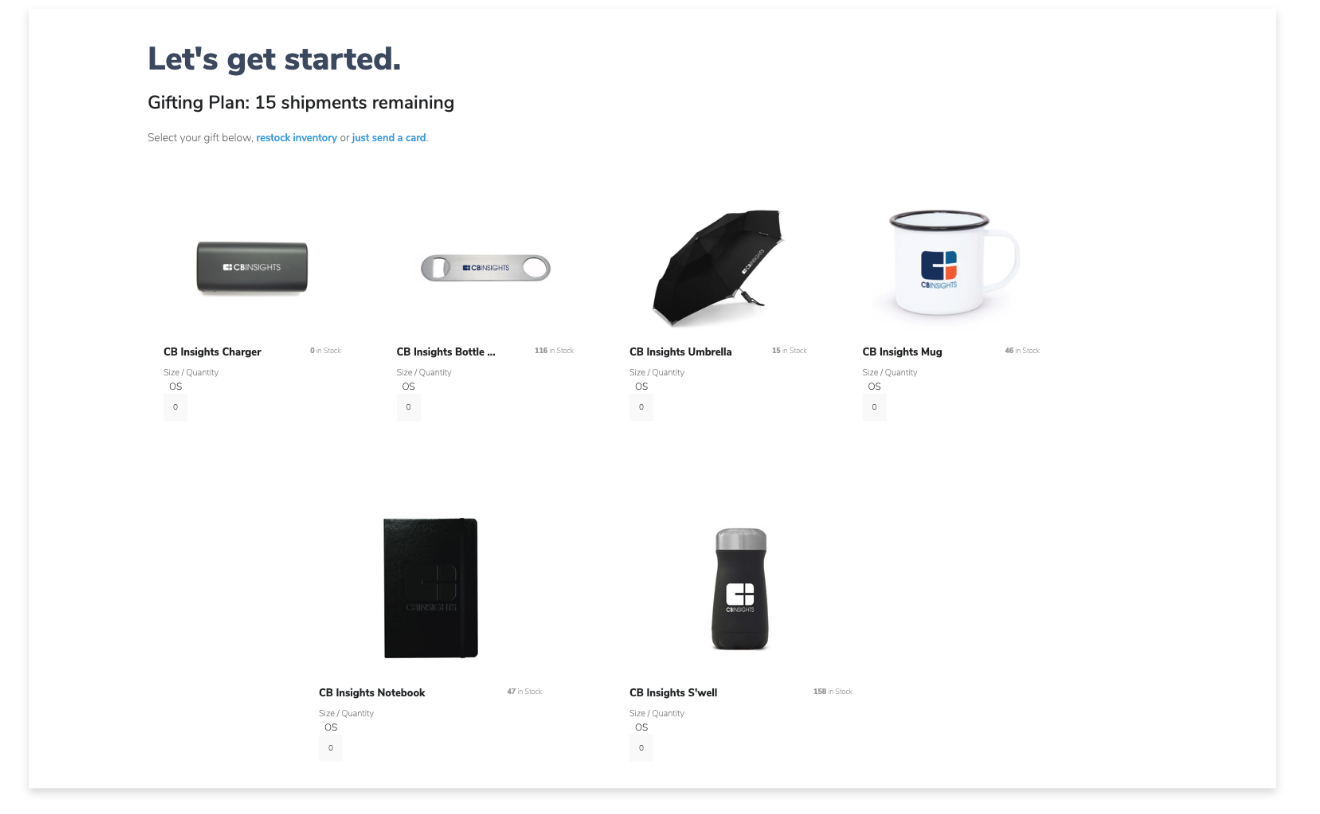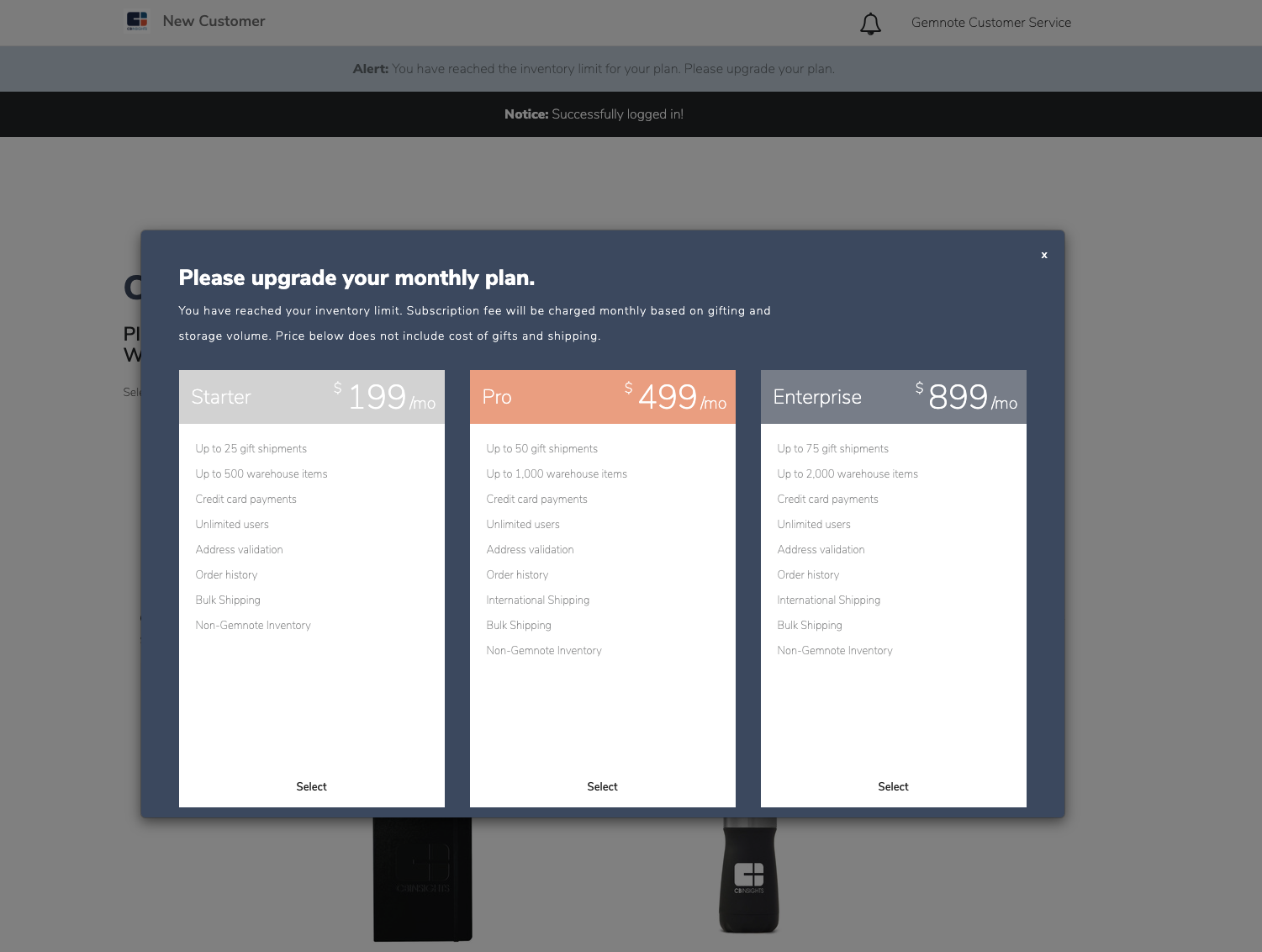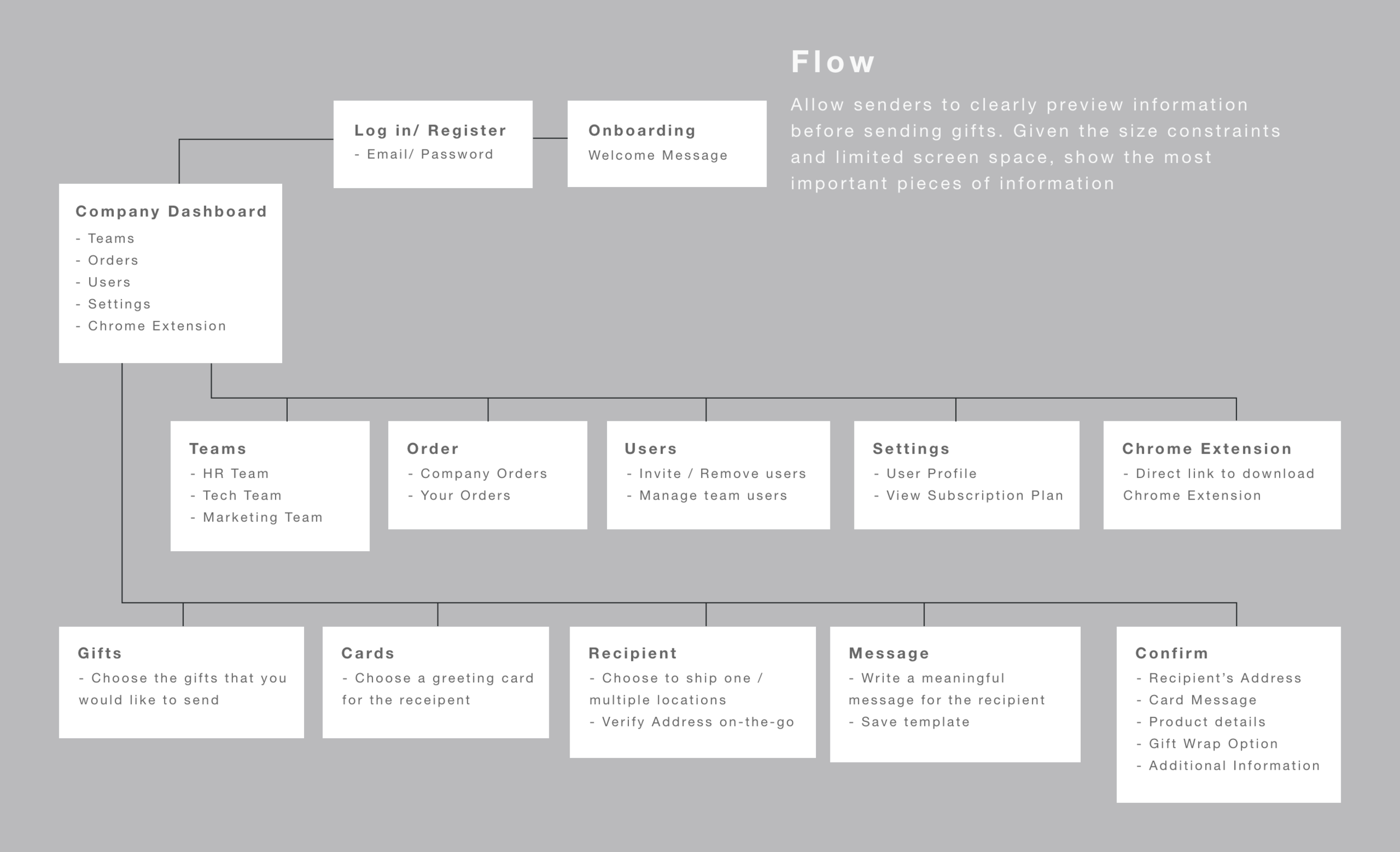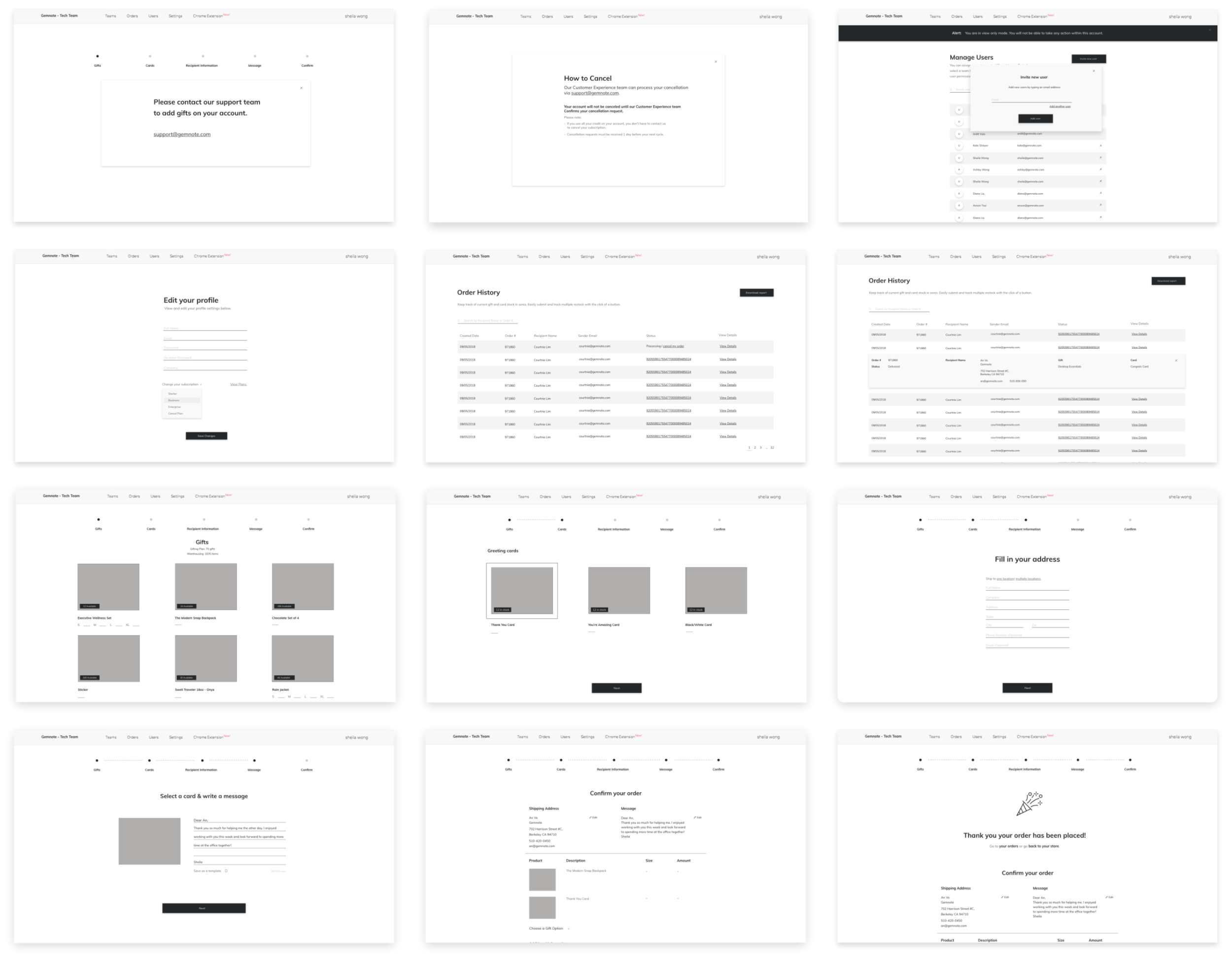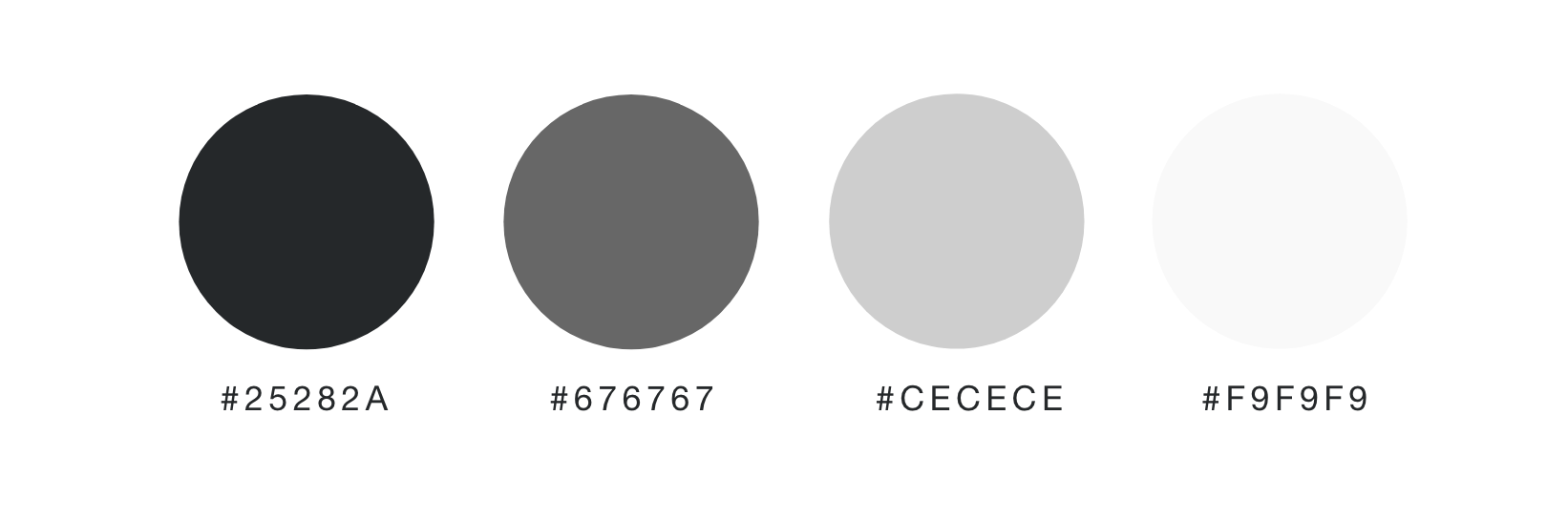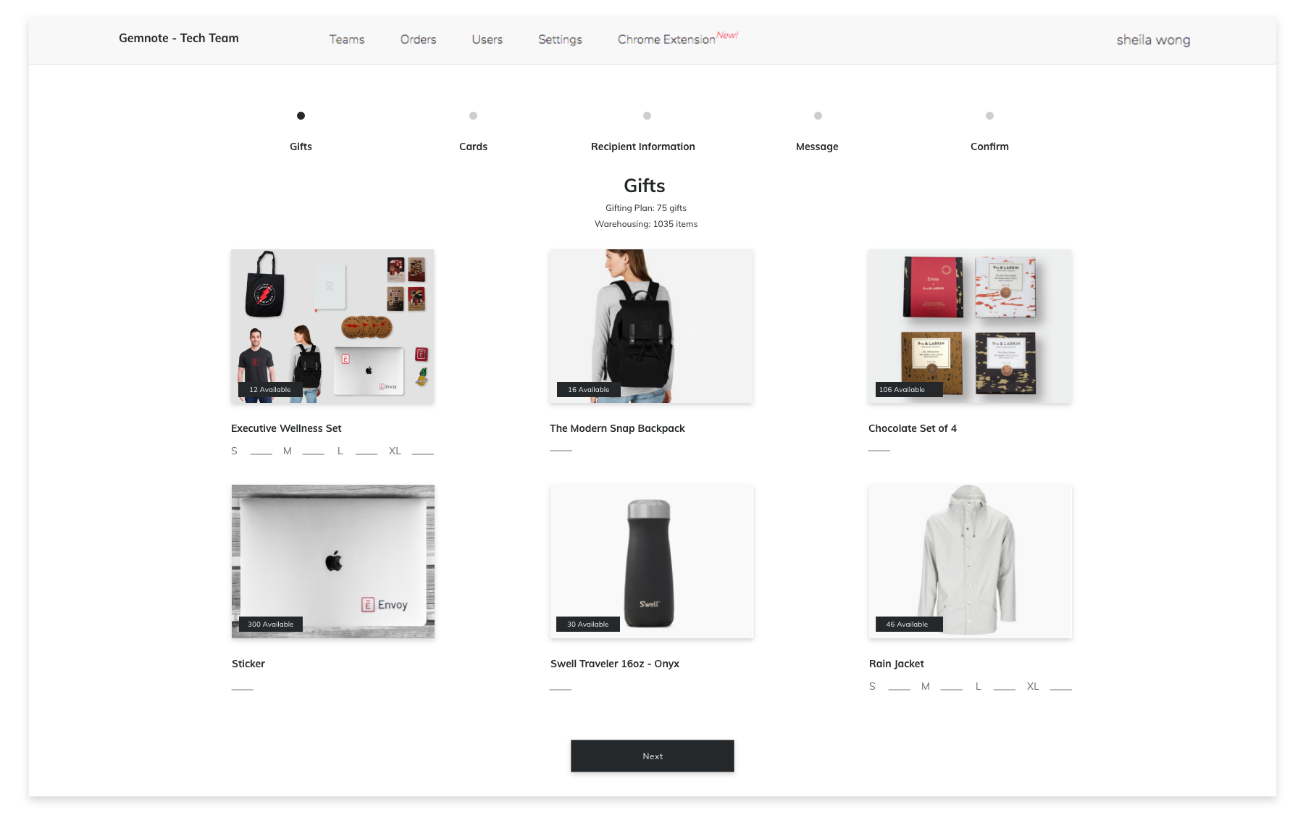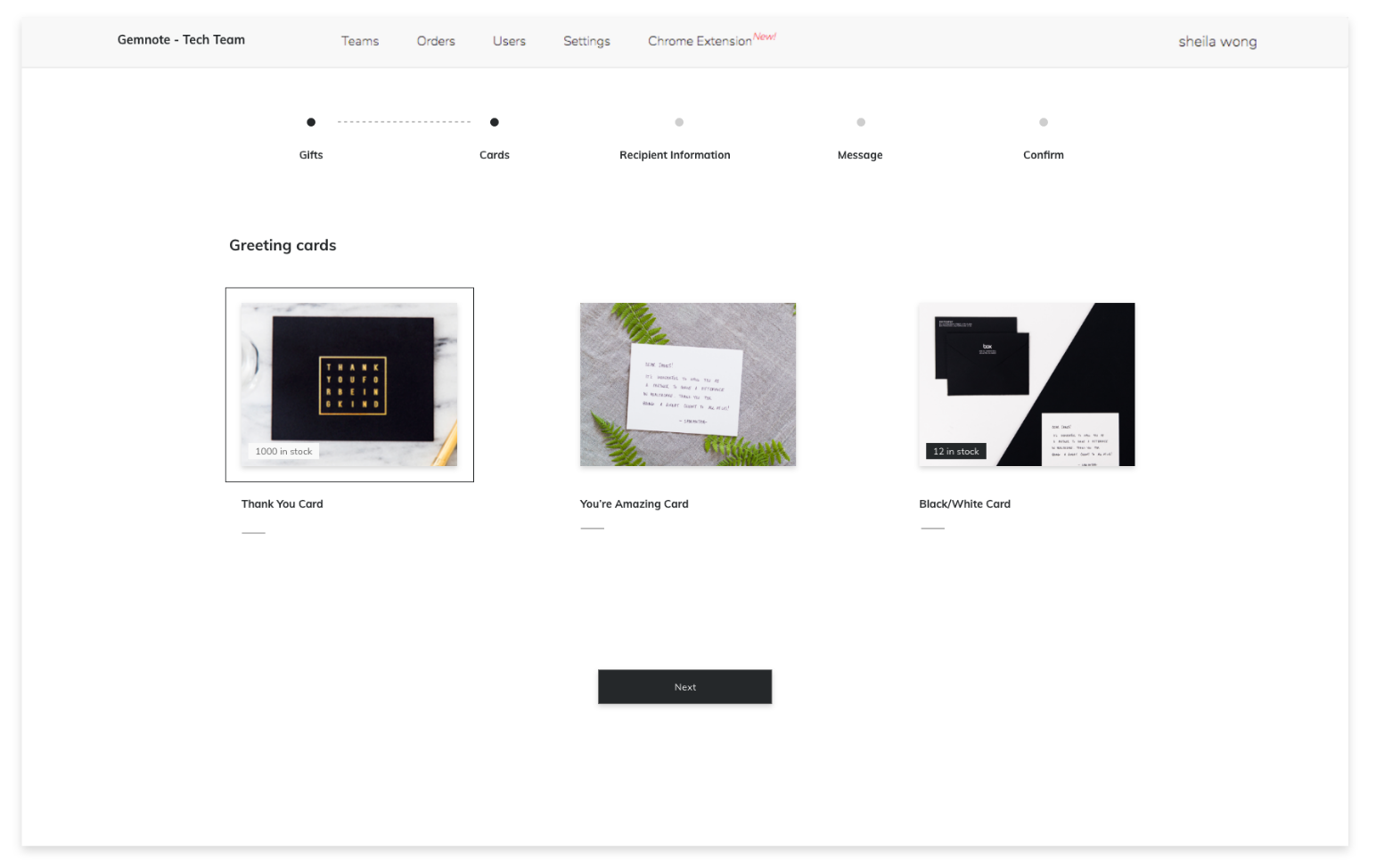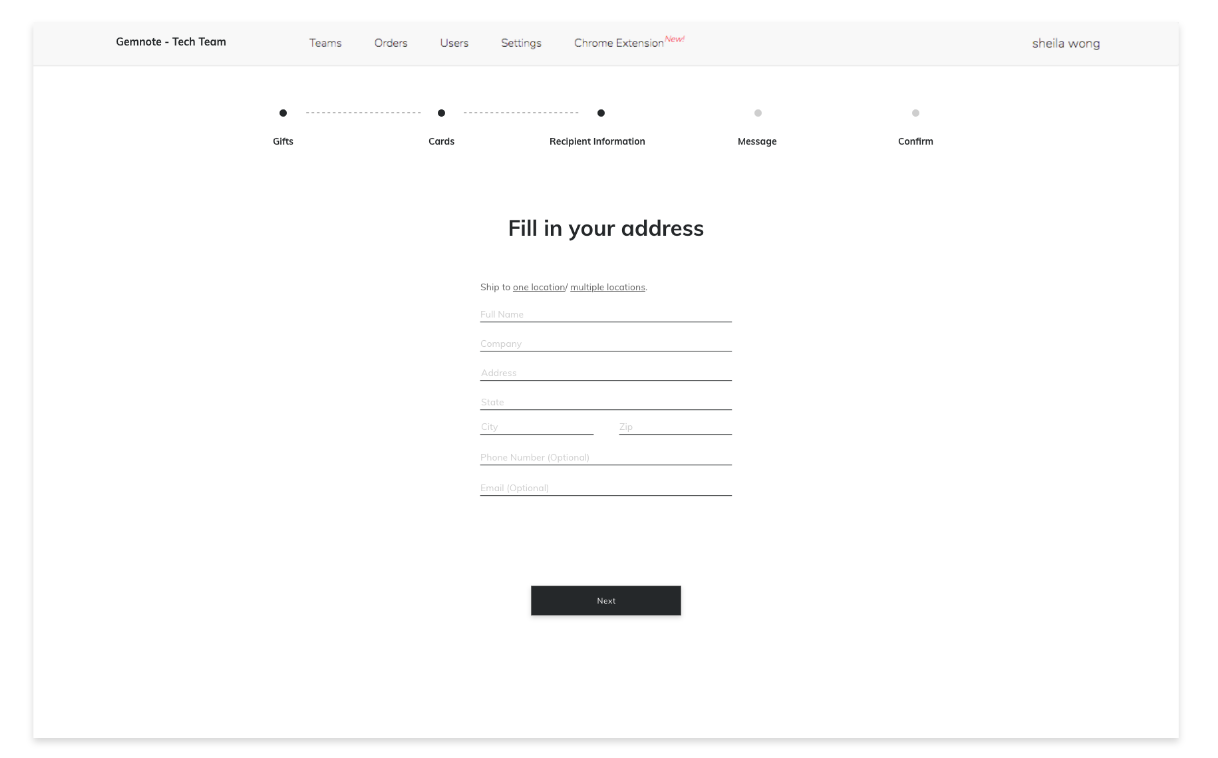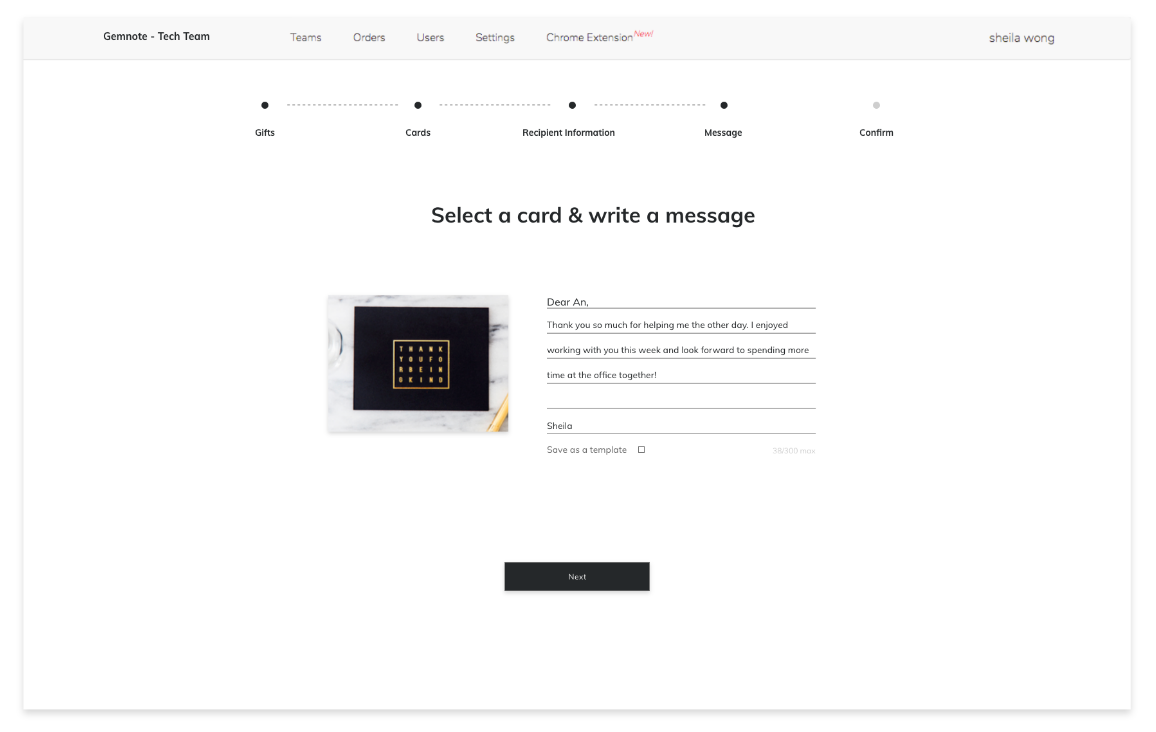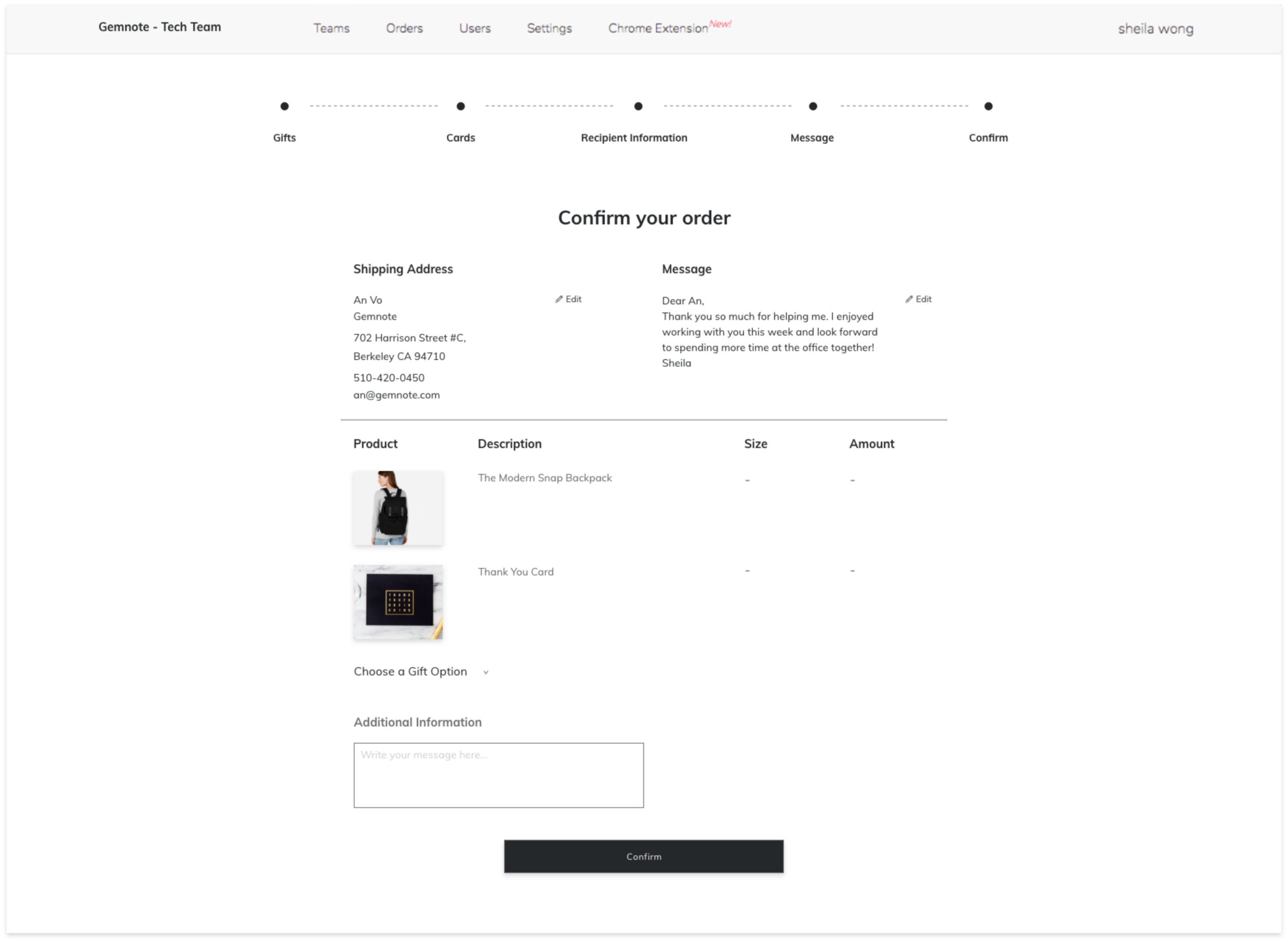Gift Manager Dashboard
The all-in-one dashboard makes hosting company swag store, sending gifts and managing teams as simple as five clicks.
The Challenge
Gift Manager was built by a third-party company three years ago. The software was: off-brand, used an outdated system, had unnecessary modal usages, and had an overly complex check-out flow.
Limitation on changing the user interface because it would interrupt the backend data.
Must maintain a similar user experience without spending too much time on the on boarding process.
Given the size constraints and limited screen space, show the most important pieces of information
Goals
Create a new on-brand user interface in a one month period
that is intuitive and aligns with the pervious user journey —
without requiring too much of coding. Make placing order faster and easier.
My Role
I was the product designer.
I researched the best e-commerce purchase flow on the market within the one month deadline.
Low Fidelity Wireframes
Within the wireframes all the important elements are integrated and can be tested.
Brand Colors
Since the start, Gemnote has been rooted in minimalistic color to allow clients’ products to shine.
5 Steps Guide to Send a Gift
Step 1
Choose a thoughtful gift for the recipient base on your company’s selections. You can choose one or more gifts.
Step 2
Choose a greeting card for the recipients or skip.
Step 3
Design to verify customer’s address automatically and allow gifts to be shipped to one or multiple addresses.
Step 4
Write a thoughtful message for your recipient to say thank you.
Step 5
This is the confirmation page for users to review their order and make final edited.
Lesson Learned
Be mindful of not interrupting the backend by making a complicated user interface.
Create a step-by-step purchase flow by adding dots to show which stage the user is
on in order to replace modal, so that customers can easily follow the flow on their own.